Logging in to 192.168.100.1
Fastest way of logging into the 192.168.100.1 is to click on this link http://192.168.100.1/.
You can also type it manually into your browser address bar. However if you are typing it manually it is important to type the number delimited by full stops (periods).
Main reason for that is because number format XXX.XXX.XXX.XXX represent the IP address. IP address is a unique label assigned to every device in the network that use Internet protocol. IP address in this format is called IPv4 address and it is 32bit number. It is worth to know that because number of devices on Internet overpassed possible number of IPv4 addresses, IPv6, a 128-bit format is developed and in use.
192.168.100.1 in the IPVv6 format would look like 0:0:0:0:0:ffff:c0a8:6401.
You also need to know that 192.168.100.1 is IP address from private IP range. Private IP range is reserved because lots of computers and devices are not on public networks but in a private networks. So if inside private networks we assign repeating IP addresses we will conserve the public IP addresses for more devices. Adittional protocol is developed in order to enable communication of devices inside private networks with those in other private networks, a NAT protocol.
There is couple of private ranges of IP addreses:
| Start | End | No. of addresses | |
|---|---|---|---|
| 24-bit block (/8 prefix, 1 × A) | 10.0.0.0 | 10.255.255.255 | 16777216 |
| 20-bit block (/12 prefix, 16 × B) | 172.16.0.0 | 172.31.255.255 | 1048576 |
| 16-bit block (/16 prefix, 256 × C) | 192.168.0.0 | 192.168.255.255 | 65536 |
Inside your private network you can use any as you wish.
This site can’t be reached
192.168.100.1 took too long to respond.
Try:
- Checking the connection
- Checking the proxy and the firewall
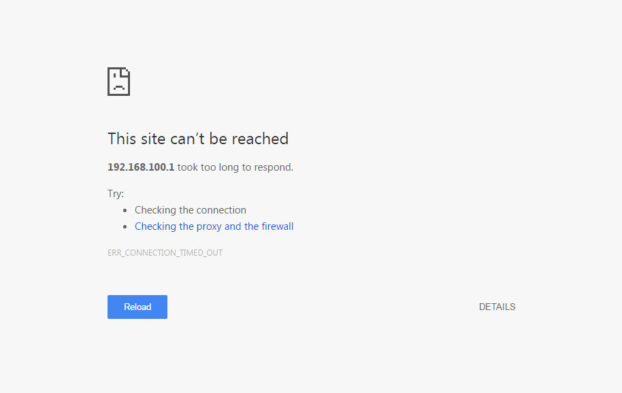
- your router IP address is different e.g. 192.168.1.1
- your router is turned off
- your lan cable is disconnected
- your wifi or lan connection is disabled
- your or router firewall is stopping you to acces the router
- your wifi or lan is not installed properly or it has malfunction
- your router is malfunctioned
References:
- http://www.dlink.com/uk/en/support/faq/cameras-and-surveillance/mydlink/installation/router/how-do-i-log-into-my-router
- http://www.cisco.com/c/en/us/support/docs/ip/network-address-translation-nat/26704-nat-faq-00.html
- https://www.arin.net/knowledge/address_filters.html




